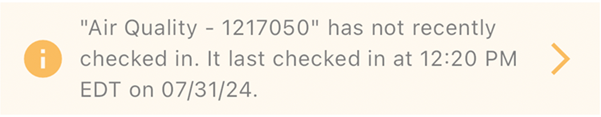
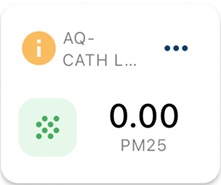
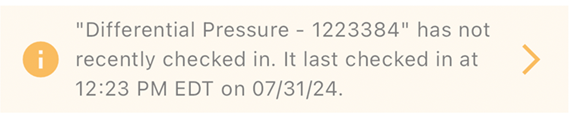
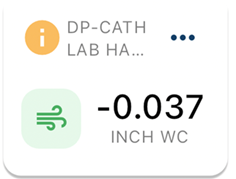
If you see this Alert image appear on your Project’s Dashboard, and your sensor has this (i) icon next to your sensor, this means that either your Air Quality Sensor or Differential Pressure Sensor has a timing issue while reporting its data.
– Please note this when updating your alert to keep record of this incident.
– At this time, what you need to do is make your Customer Success Manager aware and he or she will have you perform a ‘reform’ on your gateway which allows the timing issue to be resolved.
